[Update]How to save and load game
Pocket World » Devlog
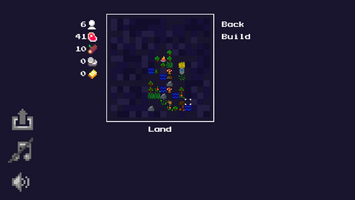

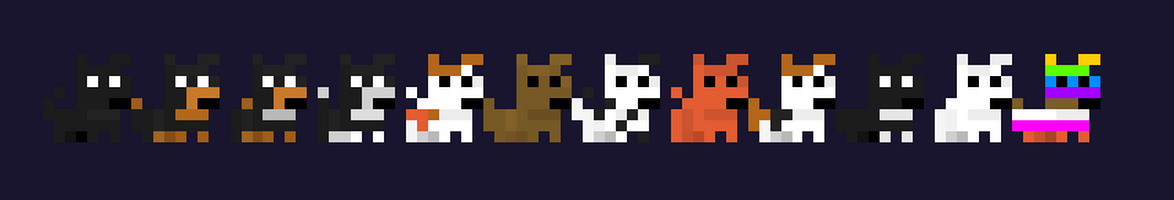
*For Windows version only*
How to save:
- Move cursor to your base, you will see an option "Save". Choose it.

- You will see a Window like this popup. It shows your current Game Folder. Give your save file data a name and click "OK".

If you want your save file in a seperate folder then click "Create Folder", give your new folder a name and save your game in there.
(I recommend you to save your files/folder in the game folder)
The save files will be in GD format (*.gd).
How to load:
- Click this "Load" button.
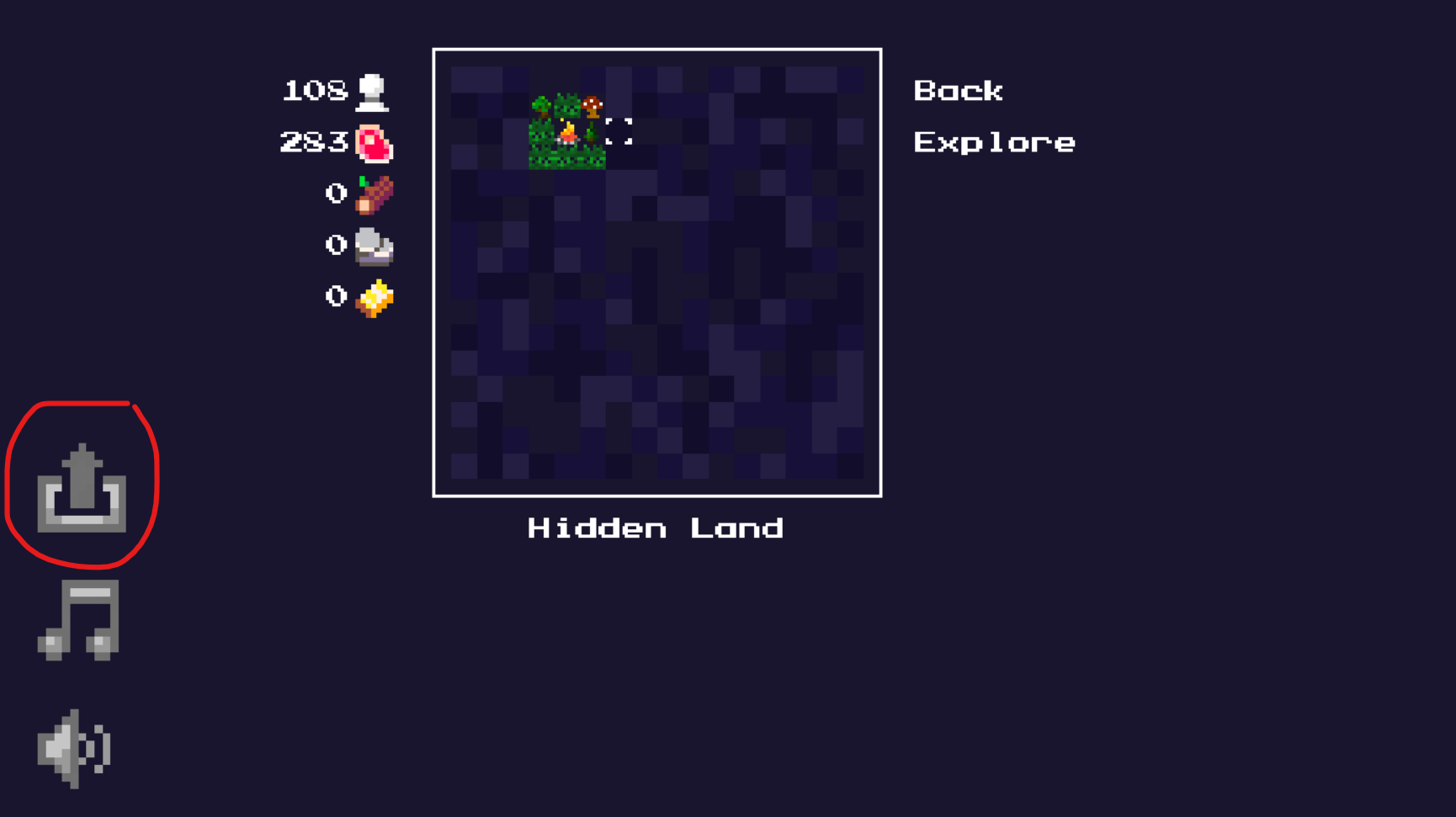
- You will see a Windows like this popup. Find your save file and select it.
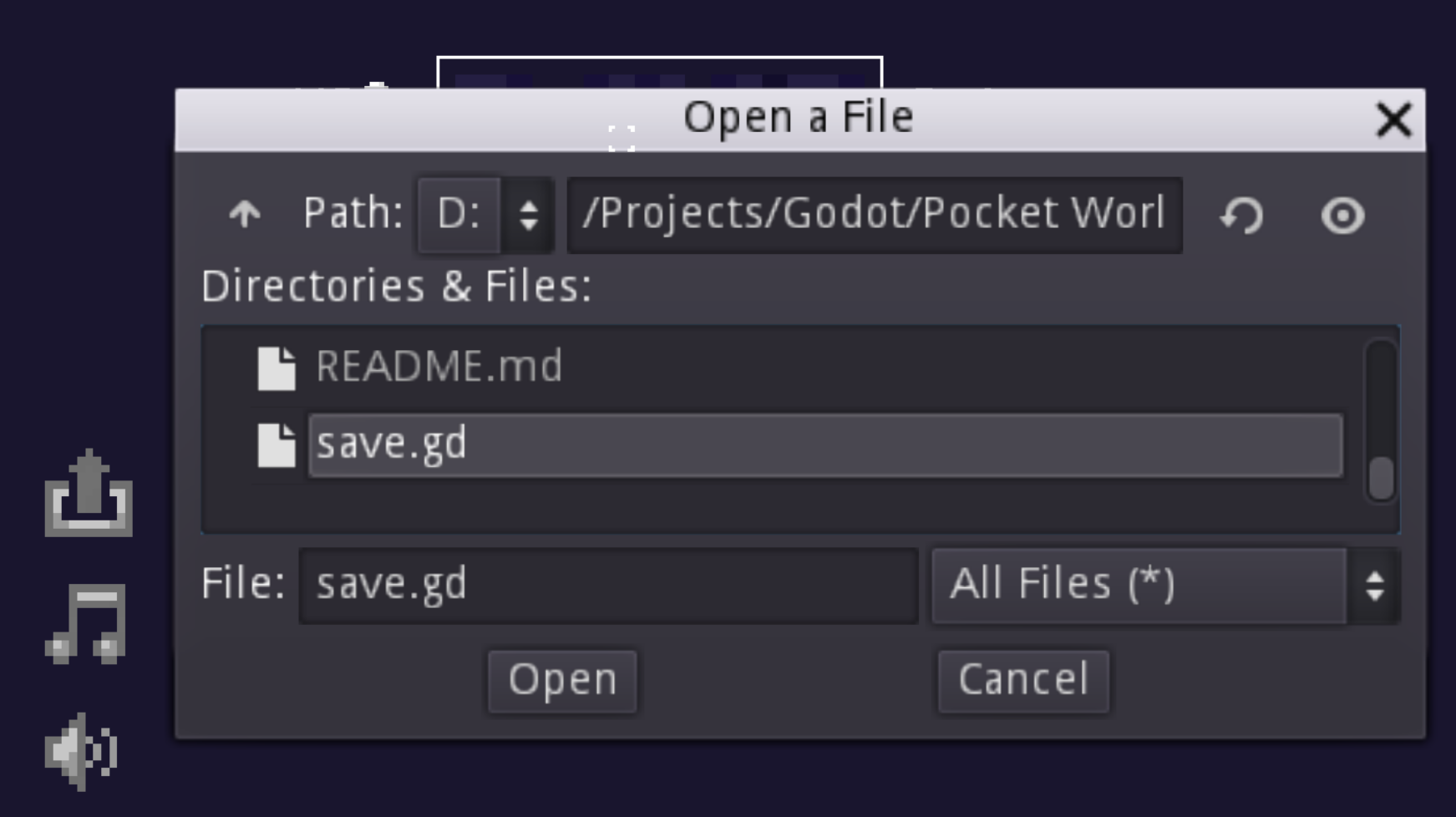
PS:
"Lmao, I can easily cheat by editting the save files."
Well, this is a relaxing game where how you play it doesn't matter. If that is the way you enjoy the game it is still OK.
Files
Pocket World_HTLM.zip Play in browser
Jan 22, 2023
Pocket World_Windows.zip 15 MB
Jan 22, 2023
Get Pocket World
Download NowName your own price
Pocket World
A relaxing minimalistic RTS game.
| Status | Released |
| Author | marisa0704 |
| Genre | Strategy |
| Tags | 2D, City Builder, Dogs, Godot, Pixel Art, Real time strategy, Relaxing, Short |
More posts
- [Update]Fixing the bugs related to obtaining goldJan 23, 2023
Comments
Log in with itch.io to leave a comment.
When I try to open a save it just closes the game?